A* Pathfinding Algorithm Visualizer
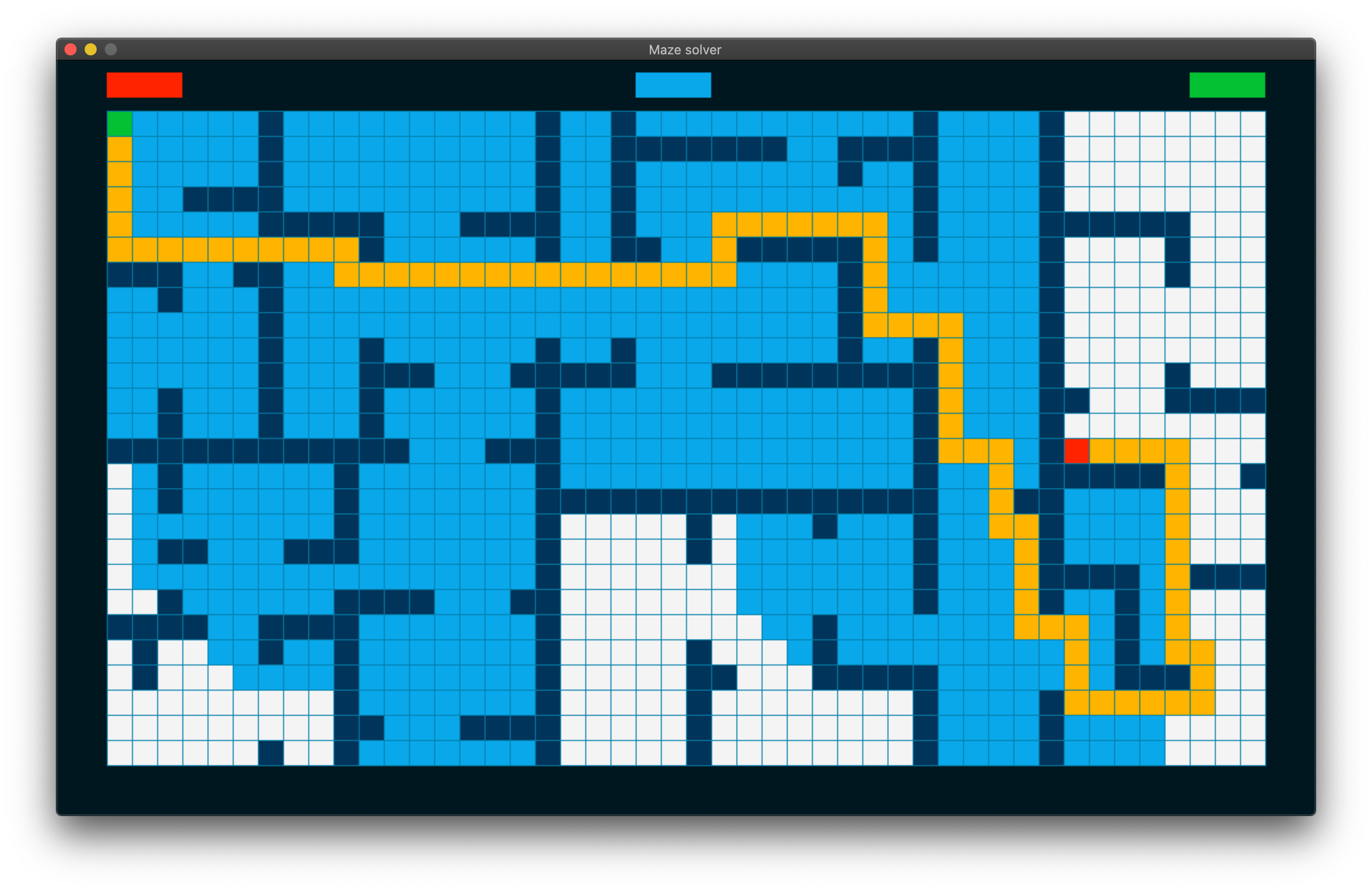
Installation
Download from Github releases
You can download the executable (binary) files directly from the Github’s release tab.
Via source
You need to have pip and python >= 3 installed
git clone https://github.com/scott-dlai/a-star-pathfinding.git
cd a-star-pathfinding
pip install -r requirements.txt
Then run python maze-solver/main.py to run the application or use
pyinstaller to package the project
pyinstaller -w maze-solver/main.py
An executable (binary file) can be found in the dist/ directory.
Features
Symbols
-
Start nodeis represented by a green rectangle -
End nodeis represented by a red rectangle -
Wallsare represented by dark blue rectangles -
Visited nodesare represented by light blue rectangles -
Path nodesare represented by yellow rectangles
Creating a maze
-
You can drag the
start nodeandend nodeto move them around the grid -
You can toggle the
wallsby clicking on thenodes -
You can hold down the cursor and drag the mouse to draw
wallsquickly -
You can hold down the cursor and drag the mouse and hold down
alt(optionkey on Mac) to clear thewalls -
You can let the computer generates a maze using the
recursive division methodby clicking thegreen button
Solving the maze
-
Clicked on the
blue buttonon the top to start running the A* algorithm on your grid -
After the algorithm finished, you can also move the
start nodeandend nodearound
Clearing the maze
- Clicked on the
red buttonon the top to clear the grid